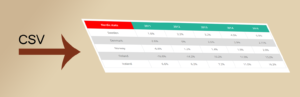CSV to html makes it easy to fetch content from a csv-file or serveral csv-files from the webserver and put content from that file and display the html(table) on a page with a single shortcode. Any changes in the actual csv-file(s) are reflected in the generated table(s) instantly.
Getting started
There is actually a 3 step process to use this plugin which can be done manually or through the Shortcode Generator found in admin dashboard in the tools/CSV to HTML menu.
- select source file(s)
- Select source type
- Put shortcode in page/post or widget
- Choosing files
-
Columns and rows
- Fetch last headers
- Fixed left column
- Fixed header and column
- Sticky header (fixed on scroll) and column
- Include columns
- Exclude columns
- Include rows
- Include tables in column
-
Filtering data
- Filter data
- Filter data based on wildcard
- Filter data based on dates in a column
- Filter data based on userid or username
- Multi-filters (AND/OR and combinations of different logics)
- Grouping data
- Sorting data
- Search
- Search startup visibility
- Search highlighted
- Search in columns
- Preserve filter when searching
-
Layout
- Pagination
- Responsive table
- Markdown support (formatting)
- Clickable links and images
-
Misc
- Merge link and content from columns
- Custom title
- Character encoding
- Line endings
- Delimiter
- Float divider
- Totals
- Downloadable button
Total referencelist can be found here.
Having trouble generating table(s) from any csv file or do you have any other question? Using shortcode-attribute debug_mode=”yes” might give you a clue what’s going on. If it doesn’t, please mail info@wibergsweb.se and Wibergs Web would try to sort it out for you!
—
Current version:
Version 3.63 (2025-06-16)
OLD downloads:
Version 3.57 (2025-06-08)
Version 3.54
Version 3.51
Version 3.50
Version 3.05
Version 2.90
Version 2.72